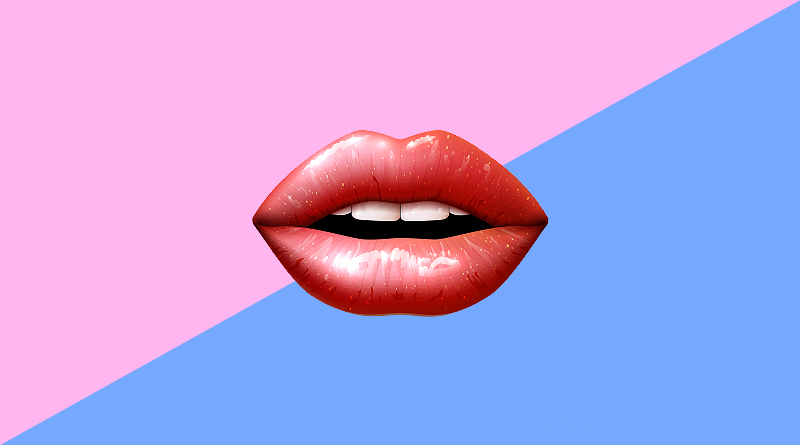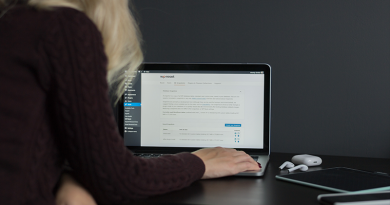How Can You Make Graphics More Appealing
How Can You Make Graphics More Appealing
The right visuals can help you promote your brand and spread its message. Graphics is important to every brand and business because content with relevant & appealing images get more views and can attract more engagements than content with trite weak images.
According to Buffer
“The brain processes visuals 60,000 times faster than it does with text.”
Your brand message can soar if you engage the right Ecommerce Development Company in your Website Designing process.
Images are the most important factor in social media content and that is why tweets with images receive more retweets, replies and clicks.
The major types of visual content include creative photography, videos, infographics, screenshots, data visualization, memes, comics, visual note-taking and miscellaneous graphics.
According to Kathryn Aragon, Images should not be trite or overused stock photos, boring or irrelevant, thought of only as share bait and inserted willy-nilly, just to have an image.
You should be mindful about how your graphics will be displayed across social media networks.
HOW TO MAKE GRAPHICS MORE APPEALING
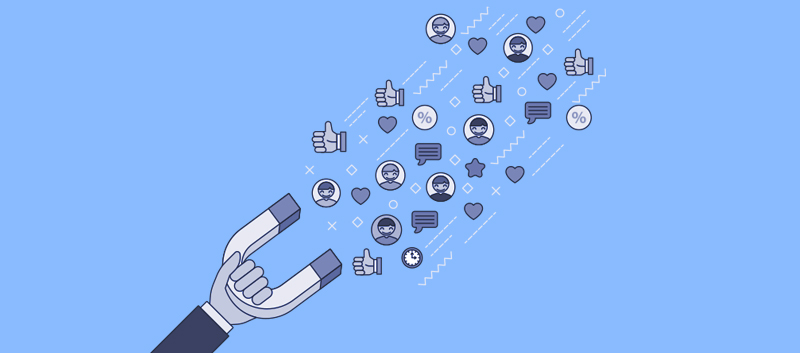
- Colour : Colour is important in every design. It helps to create the atmosphere and set the mood. Colours can invoke memories and your graphics can be more appealing when you use the right colours to reflect your brand. Colours help to create contrast and balance in graphics.
- Contrast : Contrast helps in establishing visual hierarchy as elements that are different from their surrounding demand the attention of viewers. You can create an intrigue effect when you create contrast with colours. You can use negative space to make your images stand out. Contrast can be used to attract the eyes of viewers.
- Strategic employment of typeface : Typography is an art and selecting the right font can be difficult. It is important that your font reflects your brand and projects your message. Typography can help project emotions and moods.
- Using the right font : is very important in graphics. Typography helps to convey mood and tone when used in graphics. To employ the right typeface you have to think about the tone of your words. When paring fonts it is important that you use different typefaces and apply expressive or decorative fonts when there are words you want to emphasize.
- Design with grids: You can make your graphics more appealing when you design with grids. Grids help in making images look great. With grids you can create a collage where you can place many images. Grids add professionalism to your images.
- Use a good photo filter : Filters can help provide your visuals with consistency. Using the same filter makes your post to be recognizable. Consistency is important in making graphics more appealing. Consistency helps audiences to understand a brand and its message.
- Determine your brand fonts : Colours trigger different feelings in people and they can help you portray your brand.
- Consider positioning : Positioning in graphics talks about where you place elements such as copy, imagery and shapes. Positioning also encompasses alignment and spacing.
- Using backing shapes : Shapes can help you create visual weight. You can establish focal points when you add shapes to your message.
- Utilize text size : Text size is a good tool to make graphics more appealing. Contrasting text sizes can help convey relative importance and scale.
TOOLS FOR CREATING VISUAL CONTENT
- Photoshop : This is the most popular image creation tool. It has useful features and it can help make your visual content more appealing.
- Canva : Canva is a great tool to make your graphics more appealing. It is easy to use and you can choose from premade templates or create your own design by yourself. Elements align automatically to grids when you use Canva.
- PowerPoint : PowerPoint is an easy to use tool that can help you create appealing visual contents. When you use PowerPoint you can set images as backgrounds, you can place icons and graphics and you can also add text and typography.
- Skitch : Skitch is a reliable screenshot tool. Its features are really good and they are easy to implement.
- Infogr.am : Infogr.am is a tool that can help you create infographics and interactive visual contents. Infogr.am is interactive and it allows you to embed photos, videos, charts and more in your content.
- Place It : Place It is a tool that you can use for visual for promotional content. Place It helps you to add product screenshots and interactive backgrounds.
i hope this guide was helpful for you, Thank you for taking your time reading this post , if you have any questions or thoughts regarding this post please Contact us or leave us a comment below, we will be glade hearing from you.
please make sure you follow our page on facebook and subscribe to our youtube channel to get informed each time we post new articles and tutorials.