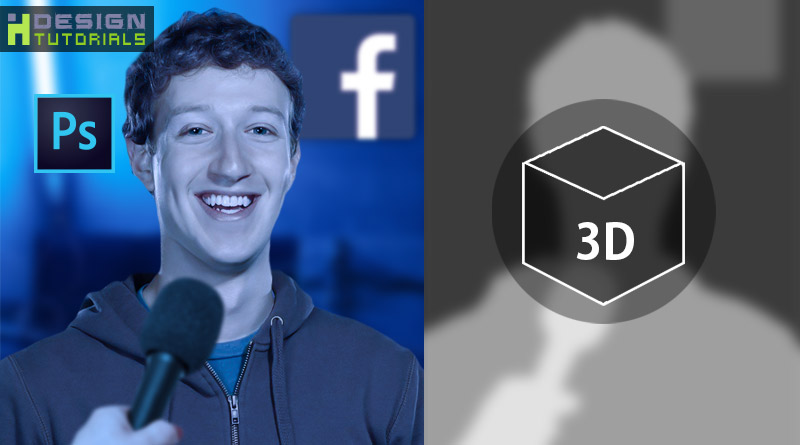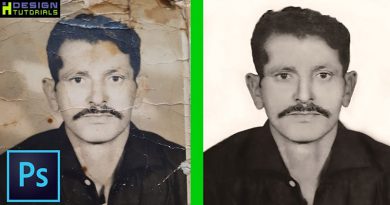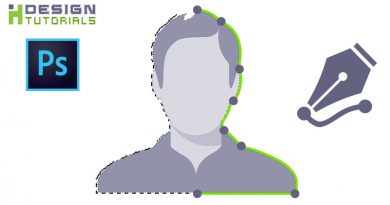how to post facebook 3d photos from desktop
how to post facebook 3d photos from desktop
in this guide we will explain how to create and post facebook 3D photos directly from your desktop without a Smartphone device.
we will use Adobe Photoshop to entirely create the Facebook 3D photo and the depth map attached with it and how to export the final 3D photo and making it recognizable by facebook without using an iphone.
what do you need to create facebook 3D photos from your Desktop ?
- first you need Adobe Photoshop installed on your computer to prepare the photo and create the depth map.
- you need a photo that contains at least three layers stacked on top of each other to create a good quality 3D depth effect.
- you need a facebook account to share your 3D photo.
how to get a photo that works fine as a facebook 3d photo ?
Actually there is no rule in finding a photo that will work fine as a 3D photo , any photo can be manipulated and converted into a facebook 3D photo , but there are some advices to make the 3D depth visual effect more accurate and more noticeable.
Always pick a photo that contains depth , and thats because the 3D depth effect works great with photos that contain far distances from the viewpoint than with flat images and designs.
if you are aiming to create a 3d photo for a subject , human or animal or whatever kind of creatures or objects , it would be better if you can find a 2 dimensional perspective shot for that subject or object better that using a flat 1 demension front or side view photo of than subject.
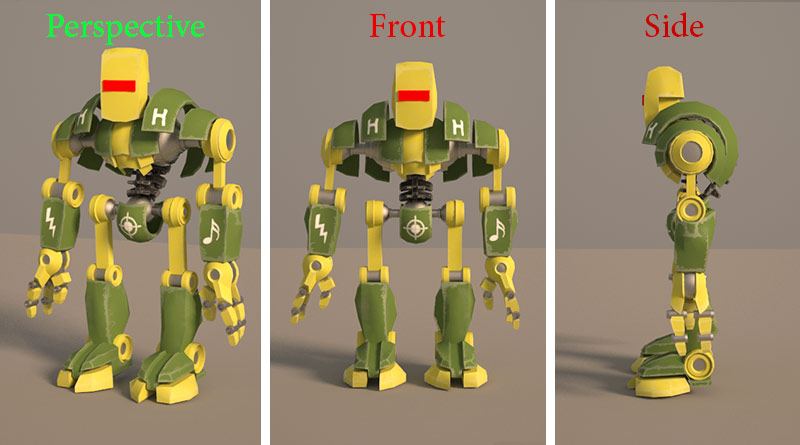
The Depth Map !
A Depth Map is a grey scale image version of the same photo that contains information about the distance between surfaces & objects from a given viewpoint which is usually merged with the source image to create a visual 3d depth effect.
unfortunately there is no software to automatically generate a precise and accurate depth map for your 2d photo taken with a regular camera , its only possible when your photo is a 3D computer generated image rendered from a 3D graphics software like 3Ds max for example or maya , etc …
that’s why it’s much easier to use an iphone 7-plus or X with dual camera to create 3D photos These dual-lens cameras see depth or 3D in the same manner as our eyes. The differences in what the two camera ‘eyes’ see calculates a perfect depth map of any scene.

so to create a depth map for your normal 2D photos the only way you could do it , is by manually creating the depth map using photo editing softwares like Adobe Photoshop.
Here is a quick and easy video tutorial , watch it to learn how to manually generate depth maps from your photos using Adobe Photoshop , and how to create amazing facebook 3D photos on your desktop without a dual lens smartphone camera , and how to post the 3D photo on your facebook directly from your computer.
i hope this guide was helpful for you, Thank you for taking your time reading and watching the tutorial , if you have any questions or thoughts regarding the Tutorial please Contact us or leave us a comment below, we will be glade hearing from you.
Please make sure you follow our pages on pinterest and facebook as well subscribe to our youtube channel to get informed each time we post new articles and tutorials.
hdesigntutorials