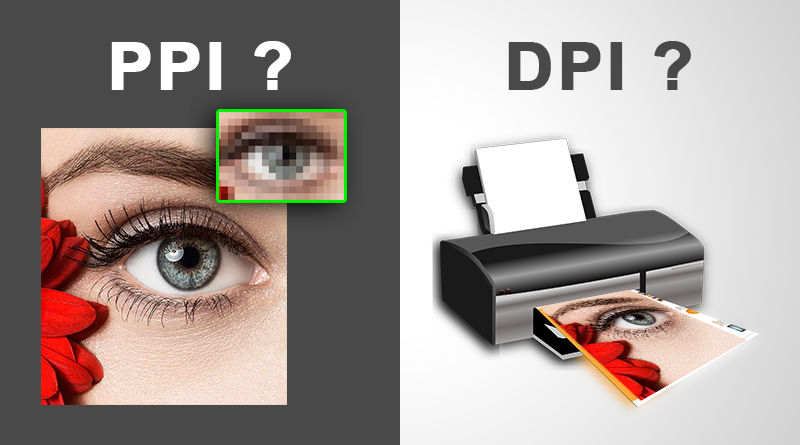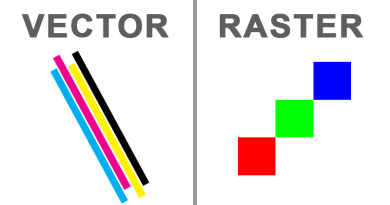What is the difference between ppi and dpi
what is the difference between ppi and dpi
When it comes to digital images, we often hear the terms PPI and DPI used interchangeably. While both terms refer to the resolution of digital images, they serve different purposes. Understanding the difference between the two and how they apply in various contexts can help us make informed decisions when creating or working with images.
PPI stands for pixels per inch, while DPI stands for dots per inch. Pixels are the tiny color squares that make up digital images, while dots are the smallest units of ink that a printer can produce. PPI refers to the number of pixels in one inch of an image, while DPI refers to the number of ink dots that a printer can produce in one inch of printed material.
The difference between PPI and DPI is that PPI is a term used when discussing digital images, while DPI is a term used when referring to the printed output of those images. In simpler terms, PPI is what we see on the screen, while DPI is what we get on paper. PPI and DPI are not interchangeable, and confusing the two can lead to issues with image resolution and print quality.
For instance, consider a digital image with a resolution of 300 PPI. This means that there are 300 pixels in each inch of the image. If we print this image on paper, the printer uses ink dots to recreate the image. If the printer has a DPI of 600, it will create 600 ink dots in each inch of the printed material. This means that each pixel from the digital image will be represented by two ink dots on paper.
In general, the higher the PPI of an image, the higher the image resolution, and the better the quality of the image. However, when it comes to printers, the optimal resolution depends on the DPI capability of the printer. Printing an image with too high of a PPI on a printer that cannot handle that resolution can lead to blurry images, as the printer will have to downsample the image to fit it onto the printed material.
It’s worth noting that PPI and DPI are not the only factors that contribute to image quality. The color space, file format, and compression level of an image can also affect its quality. For instance, a high-resolution image in a compressed JPEG format might have less quality than a lower resolution image in an uncompressed TIFF format.
In the world of digital photography, PPI is often used to describe the resolution of an image. Most digital cameras today have a resolution of at least 300 PPI, which is sufficient for high-quality prints. Many professional photographers prefer to shoot their images in RAW format, which is an uncompressed format that allows for more flexibility in post-processing and printing.
When it comes to printing, the optimal PPI and DPI settings depend on the output size and viewing distance of the printed material.
You can read more about viewing distance and print resolution here in my full article about how to Prepare graphics and images for huge billboard print sizes
For instance, a large poster that will be viewed from afar can have a lower PPI and DPI than a small business card that will be viewed up close. The printing material also affects the optimal resolution; for instance, glossy paper can usually support higher resolutions than matte paper.
Conclusion
PPI and DPI are both important factors when working with digital images, but they serve different purposes. PPI refers to image resolution on digital screens, while DPI refers to image resolution on printed material. Confusing the two can lead to issues with image quality and print output. Choosing the optimal PPI and DPI settings depends on the output size and printing material, and other factors such as image format and compression level also affect image quality.
Please make sure you follow our pages on pinterest and facebook as well subscribe to our youtube channel to get informed each time we post new articles and tutorials.
hdesigntutorials